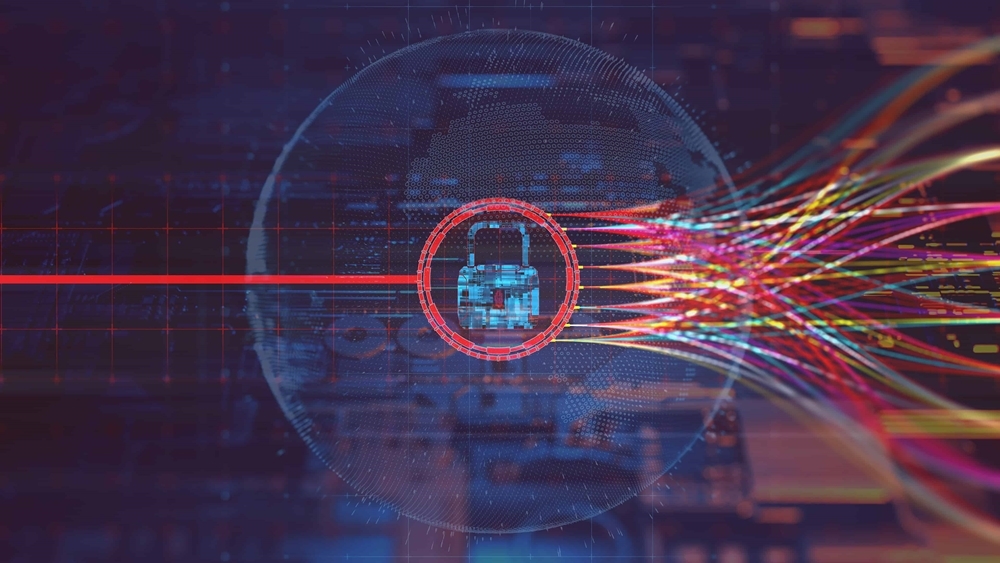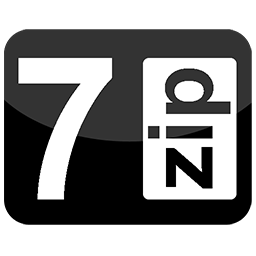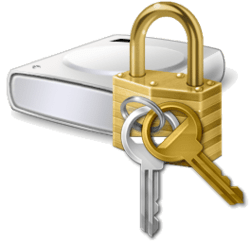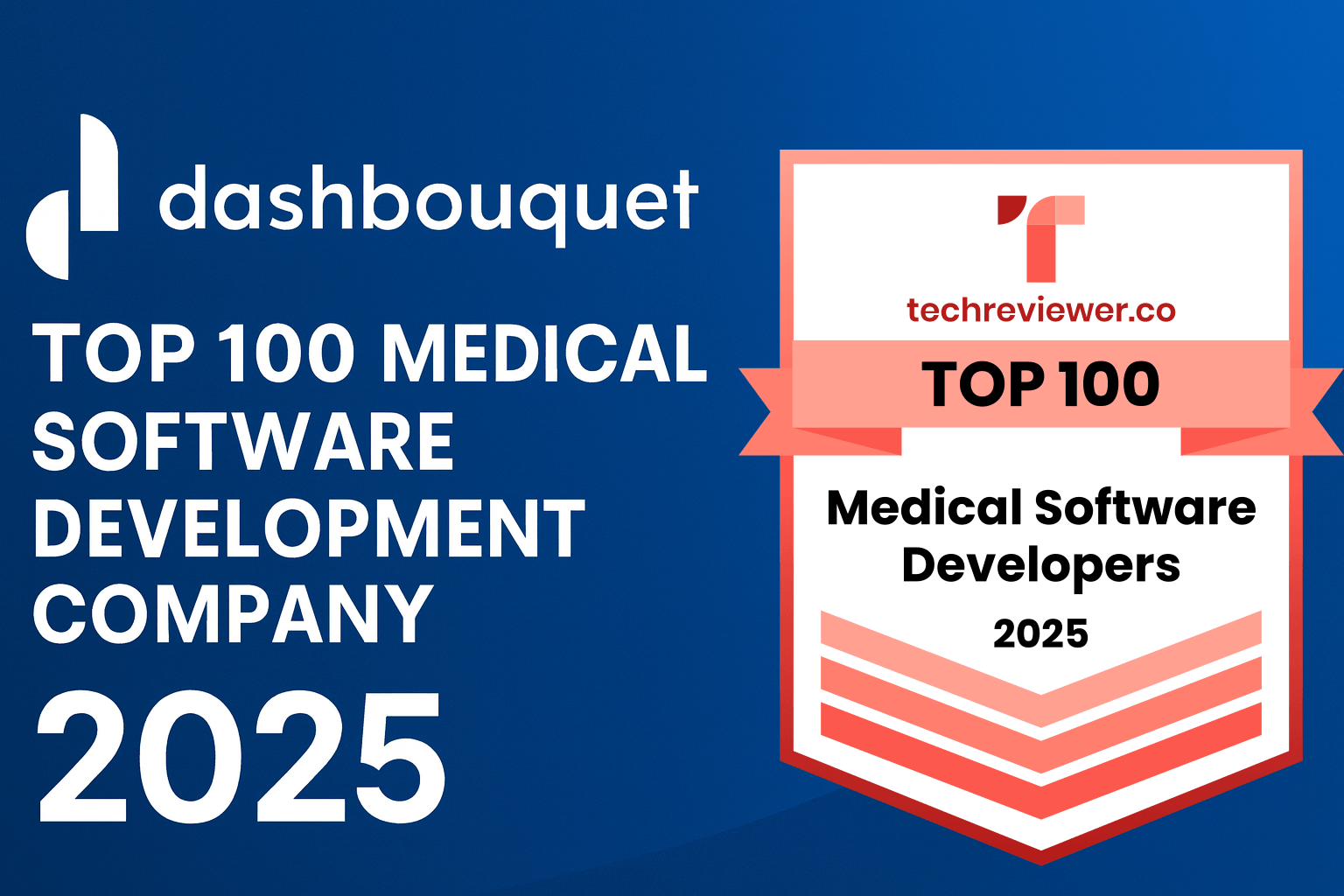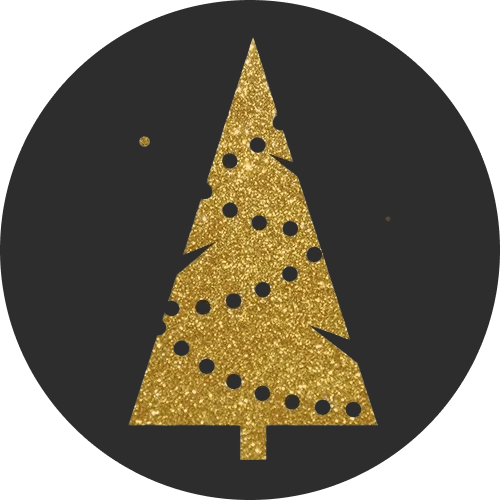It is no exaggeration when people say “Data is the new oil”. Today, data has become very vital so much that hackers are everywhere looking to access it by any means necessary. With or without permission, our files can be targeted and accessed under our own noses if security measures aren’t put in place.
 There are different security measures to put in place in keeping data away from wrong hands and using an encryption tool is one of them.
There are different security measures to put in place in keeping data away from wrong hands and using an encryption tool is one of them.
In this article, we would be taking a look at the best encryption software tools in 2018. It should be noted that the order of arrangement here is no pointer to which encryption software tool would work best for you.
7-Zip
Price: Free
Platform: Windows, Linux
It’s not a bad decision to start with a legacy tool. Is it?
7-Zip is a popular encryption tool that has been around for a lot of years now, and it still remains one of the most effective.
While many people may only know 7-Zip for its ability to compress files into zip, tar etc. formats, this amazing tool also has an encryption option.
7-Zip is quite easy to use and can be used to quickly encrypt files and folders. This encryption tool uses the AES-256 which is strong enough for data encryption purposes.
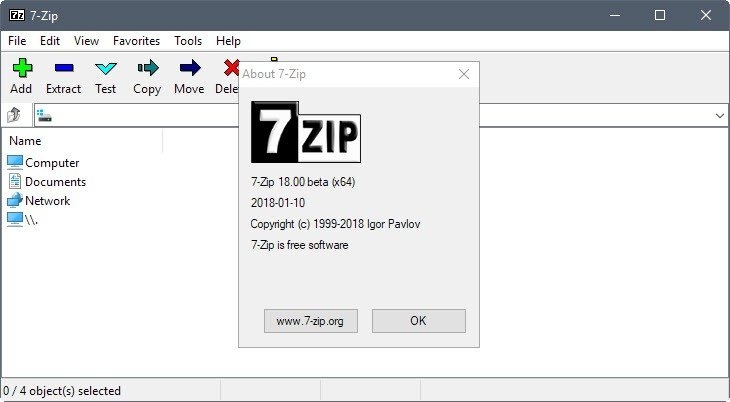
Pros
- Easy to use
- Strong encryption
- Free to use
Cons
- No other cool feature
BitLocker
Price: Free
Platform: Windows
While 7-Zip discussed above is used primarily to compress or encrypt files and folders, BitLocker works on a broader scale. BitLocker is used encrypt hard drives.
BitLocker implements the AES-128 and AES-256 encryption methods which are strong enough for encrypting hard drives. This tool offers its encryption feature on select versions of the Windows operating system such as XP Vista, 7 & 8.
BitLocker is properly integrated into the Windows operating system as it is always available and easy to use.
However, regardless of the version of Windows running on your computer, it would only work on it if it has a Trusted Platform Module (TPM) which is used to generate strong, random encryption keys.
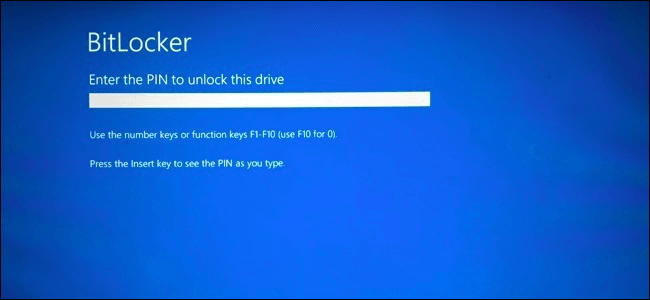
Pros
- Seamless experience on Windows
- Strong encryption
- Free to use
Cons
- Only works on a few version of Windows
- Only works on a computer with a TPM
Steganos Safe
Price: $19.97
Platform: Windows
Most encryption tools would help with encrypting files, ensuring nobody has access to them. Steganos goes the extra mile. Steganos Safe doesn’t just encrypt files, it makes them hidden such that nobody would be able to tell where the files are saved talkless trying to break through the encryption system.
Asides hiding encrypted files, it also cleans up footprints of any deleted file. This ensures that the deleted files can’t be retrieved using any data recovery mechanism.
Steganos Safe also implements Two-Factor Authentication, as you can use any software that supports Time-based One Time Password and link it to the application by entering the code returned after scanning the QR code.
While Steganos Safe is not a free encryption software, it is really worth the price when you really have some critical data that must be kept safe.
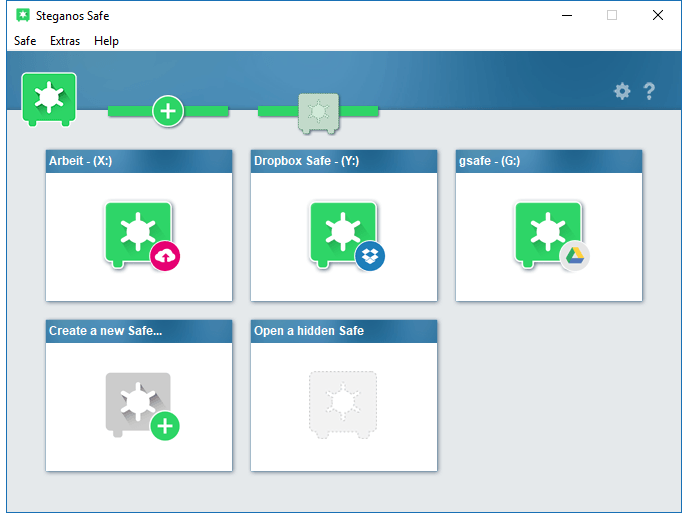
Pros
- Easy to use
- Two Factor Authentication
- Hiding of encrypted files
- Removes footprints of deleted files
Cons
- Not free
- Encrypted files can only be transferred to computers with Steganos Safe installed
BoxCryptor
Price: Free (Lite) $48 (Individual)
Platform: Android, iOS, Mac, Windows
While the remaining encryption software we have looked at has targeted encryption on local machines, BoxCryptor comes with something special. BoxCryptor helps to encrypt your files on the cloud.
This brings up questions such as “Don’t cloud services already implement encryption?.” Yes, they do. However, the encryption implemented only keeps outsiders away. The cloud services can access the file if they choose to.
With BoxCryptor, even the developers of the software do not have access to the encryption keys talkless the administrators of the cloud platform.
If you have very important files to be kept private, BoxCryptor would be the solution. The software might not come cheap, but it is worth the price. However, you can keep up with the free plan which only allows you integrate two cloud providers and two devices.
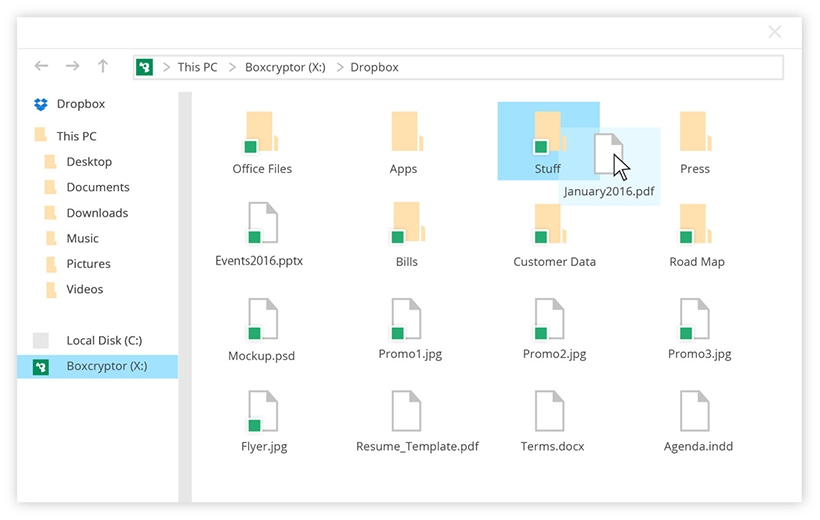
Pros
- Seamless integration with Cloud platforms
- Two-step encryption
- Easy to use
- Available on many operating systems
Cons
- Costly
- Mobile apps have glitches
CertainSafe
Price: $12 (Standard)
Platform: Cloud
While BoxCryptor helps encrypt files to be used for cloud storage platforms, CertainSafe serves as a cloud storage platform itself.
CertainSafe, unlike regular cloud storage platforms, is built strongly to ensure the security of your data using end-to-end security measures.
This is done using a split-key approach such that CertainSafe can’t look into your files. CertainSafe also ensures the encrypted data is broken into different parts and stored on different servers so that in rare cases of hackers breaking into a server the whole file won’t be decrypted.
The $12 per month plan gives access to 100GB of cloud storage space and the $15 per month plan gives access to 200GB.

Pros
- Not dependent on an operating system
- Remote access to files
- Easy to use
- Not dependent on third-party plugins
Cons
- Can’t be used without internet access
- Small cloud storage space
- Each file can’t be larger than 2GB
Folder Lock
Price: $39.95
Platform: Android, iOS, Cloud, Windows
Folder Lock on the surface may look like a regular encryption software. However, there are a couple of features that ensure it makes this list. Folder Lock remains one of the fastest encryption tools when compared to others.
Folder Lock implements the AES-256 encryption method to ensure that files and data are given adequate protection. It also has the ability to hide files and clean up footprints when deleting files just like Steganos Safe.
Folder Lock allows you to create “lockers”. “Lockers” are another layer of protection over already encrypted files and can be uploaded to cloud storage platforms.
With Folder Lock, you have to create a secure password for every encrypted file asides the master password to gain access to the software. You can also set decoy passwords to fool hackers and view logs of unsuccessful login attempts.
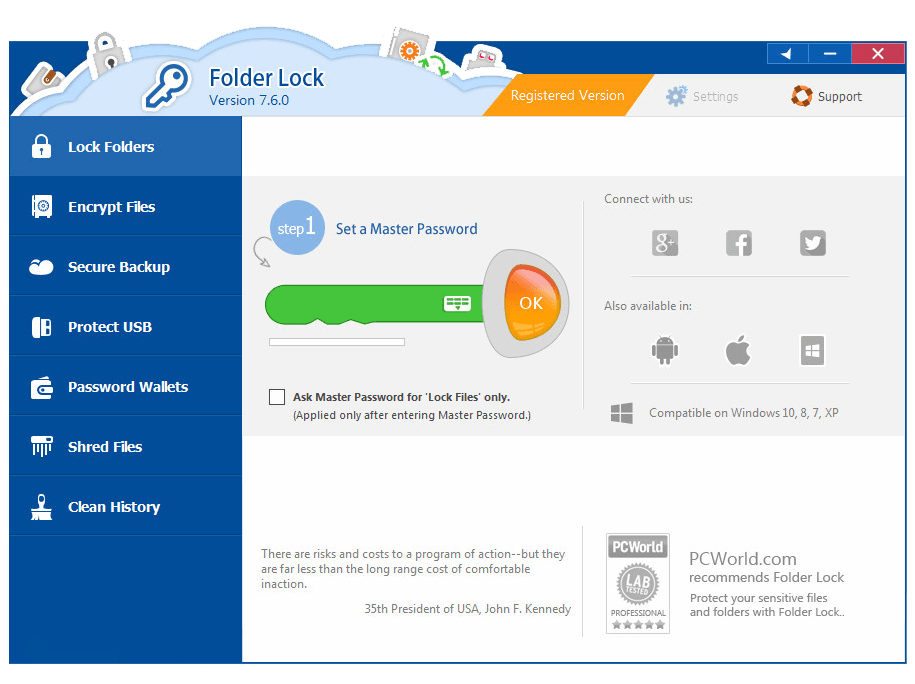
Pros
- Can be used without internet access
- Remote access to files
- Easy to use
- Fast encryption of files
- Removes footprints of deleted files
Cons
- Can be too complex for some
- Secure backup of encrypted files isn’t free
Honorable Mentions
There are other quality encryption tools out there, depending on your needs. However, this article can’t cover all of them.
Here’s a list of quality encryption tools not discussed:
- SecureIT: Cheap encryption software.
- Concealer: Compresses and encrypts files, works seamlessly with Mac OS.
- SensiGuard File Encryption: For hiding encrypted files.
- Renee File Protector: For password recovery.