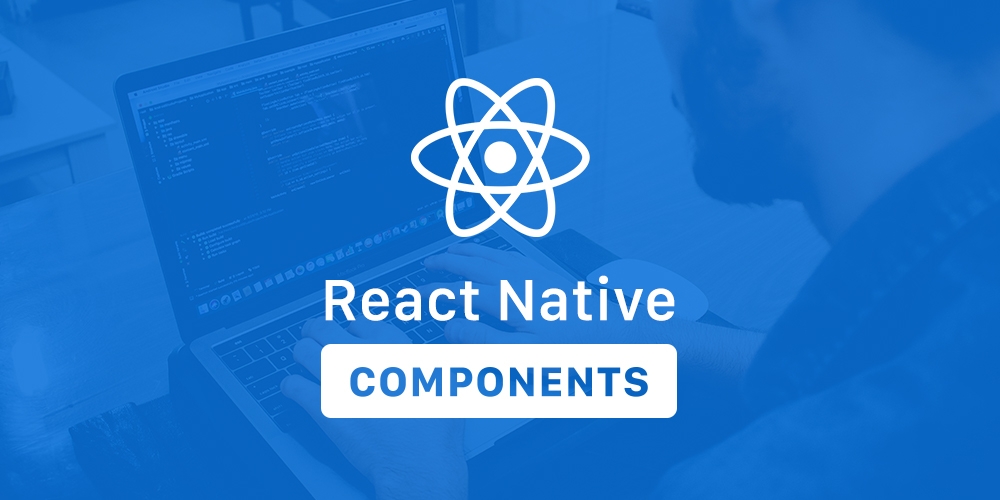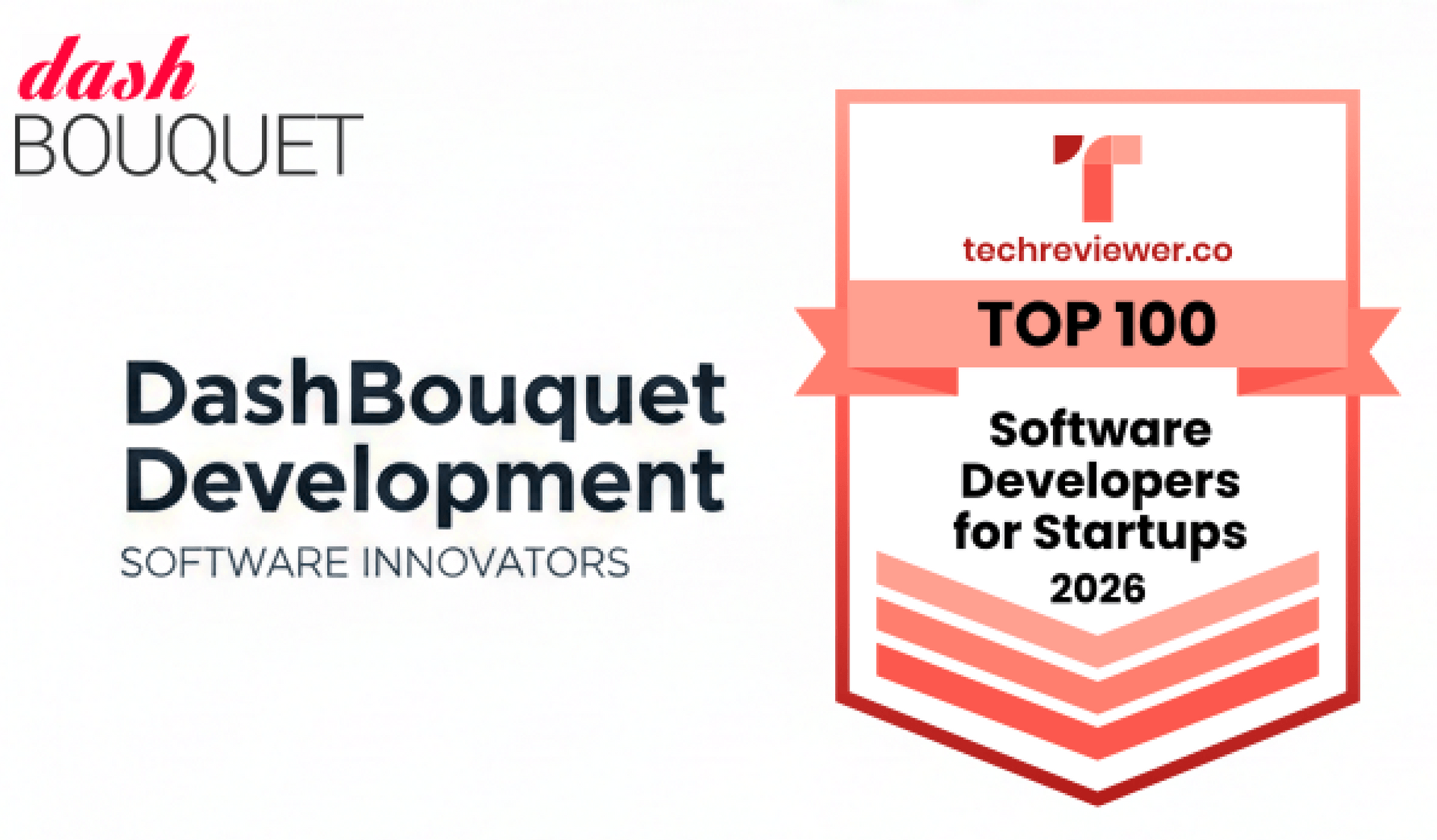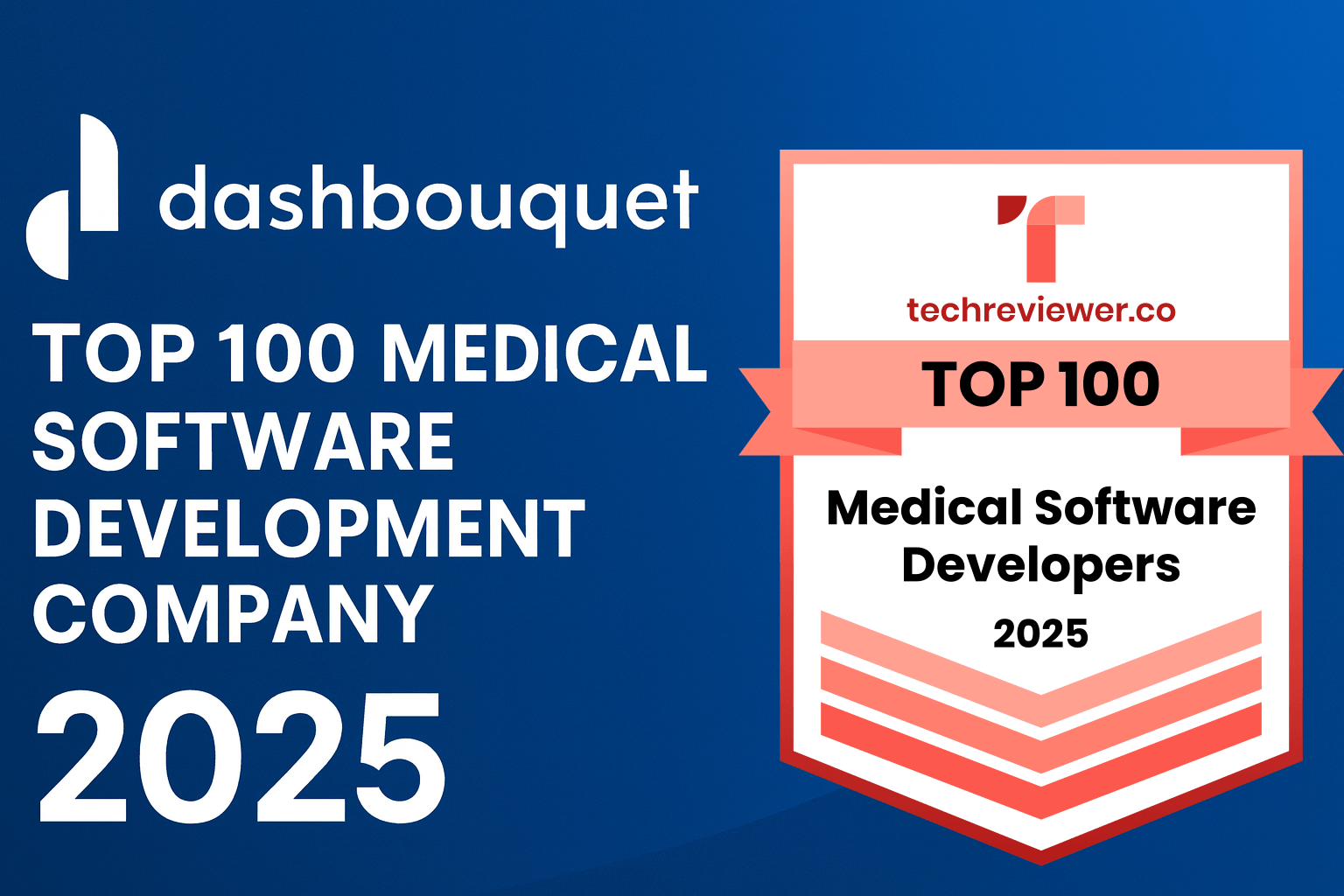The JavaScript developer community is rapidly adopting React Native for mobile application development; this is no doubt due to the flexibility of the library in building cross-platform applications and the availability of built-in components.
As everyone has come to expect of the JavaScript developer community, there are tons of libraries to make development easier. This trend applies to React Native too as there are a lot of libraries for React Native components that are available, free to use, and open source.
In this article, you’ll get to learn about the following React Native components:
<<<<<<< HEAD
- UI
- Navigation
- Analytics
- Utils & Infra
- Forms
- Geolocation
- Internationalization
- Media
- Integrations
-
Animation
- UI
- Navigation
- Analytics
- Utils & Infra
- Forms
- Geolocation
- Internationalization
- Media
- Integrations
- Animation
757507817b7c1351bfbb2e33bc528d453b1a945a
#UI
There are quite a lot of libraries for the UI component, most of which includes buttons, picker, and slider. But today, one of the UI components library to focus on is the vector icons library.
The vector icons library gives you access to over 3k+ icons and also gives you the flexibility to use personal icons. Vector icons are perfect for buttons and navigation menus/bars within your application.
Bundled within the vector icons library are other icons you would like to explore, most of which include the Material UI icons, FontAwesome 5 icons, Octicons, and many more. When applying vector icons, you can easily extend, style, and integrate icons into your project.
Here’s a starter guide to working with vector icons in your application.
**11 193 ★ - ****Customizable Icons for React Native with support for NavBar/TabBar/ToolbarAndroid, image source and full styling.**
#Navigation
Routing and navigation are made easier with the react navigator library. The react library is not best suited for web applications, but could still be implemented.
The react navigator library is built entirely in javascript, on top of the react native primitives. Implementing react navigator in your project makes it easier to write navigators that integrates seamlessly with standard navigators.
However, you can get started with implementing navigator in your project by following this guide.
15 634 ★ - Routing and navigation for your React Native apps.
#Analytics
The Google Analytics Bridge is a native react library that provides a smooth, flexible interface to the Google analytics native libraries on both Android and IOS. With Native Bridge, you tend to benefit from the automation of metadata handling by Google Analytics and more.
You can follow this guide to implement the Google Analytics Bridge library in your project.
1 158 ★ - React Native bridge to the Google Analytics libraries on both iOS and Android.
*by the moment of publication the repository was archived by the author and now available only for reading
#Utils and Infra
Utilities and infrastructure are other components of a react native project, hence the need for Detox. Detox is a Utils and Infra component library that lives in a gray box and provides end-to-end testing and automation for mobile apps.
Detox test your mobile apps while it is running in a simulation mode as if a user is operating the app at the moment. Detox further deviates from black box testing to gray box testing. With Detox, you can write cross-platform tests in javascript and run tests in simulated mode and more.
The Detox is built to support React Native and pure Native projects. You can get started with gray testing in your react native project here.
4 675 ★ - Gray Box End-to-End Testing and Automation Framework for Mobile Apps.
#Forms
Forms are one of the necessary components of an application. The default forms component library of React Native seems to be a bit verbose, with a lot of processes carried out on the backend, which you possibly have no idea how it works.
However, the complexity of forms is halted at this point. With Formik, you can quickly get three important things done, which includes:
<<<<<<< HEAD
- Validating error messages in forms
- Getting data from and into forms
-
Handling form submission
- Validating error messages in forms
- Getting data from and into forms
- Handling form submission
757507817b7c1351bfbb2e33bc528d453b1a945a
Ideally, Formik is a small library that helps you with manipulating forms and keeping your code about forms well organized, which makes testing, refactoring, and reasoning easy. You can check out a live code of Formik and React Native in play here.
Keen to get started with Formik? You can follow this starter guide here.
15 650 ★ - Build forms in React, without the tears.
#Geolocation
The Geolocation component provides an API to get the coordinates of a device. The default Geolocation components API of React Native comes with two methods, which includes getCurrentPosition and watchCurrentPosition.
However, to get more out of the Geolocation component, using React Native background geolocation library for location tracking and geofencing, coupled with motion detection intelligence for IOS and Android.
The plugin makes use of motion-detection APIs to detect if the device is moving or stationary. The plugin is supported full-time and tested daily, which makes it reliable for project development.
Follow this guide to get started with transistor software background geolocation.
1 497 ★ - Sophisticated, battery-conscious background-geolocation with motion-detection.
#Internationalization
Internationalization, also called i18n, is a react component that allows the adaptation of your application to work in different languages and regions. You most likely might face the need to scale your business application, which requires a broader audience, and the key to that is i18n.
Does your application require the use of international languages to expand your user base in foreign countries? Then the react native i18n library is the ideal choice for achieving this objective in your project.
The i18n react native library integrates the i18n.js into your project, to get started with the implementation, follow this guide.
1 919 ★ - React Native + i18n.js.
#Media
The media component is one of the most used React Native components, and nothing seems more cherishable than a camera component that supports barcode scanning.
The react native camera library supports photographs, videos, face detection, barcode scanning, and text recognition. To make use of the react native camera library, follow this guide here.
7 230 ★ - A Camera component for React Native. Also supports barcode scanning!
#Integrations
Integrations are another component of a React Native component; integration can be used for implementing a Twitter login, Google login, and many more that seems to best suit the task at hand for your project.
On top of the list, today is the Facebook SDK login button and manager. With the React Native Facebook login, you can integrate the SDK into your project to ensure users can log in to your application via a Facebook account.
You can follow this guide to set up facebook login in your project.
1 198 ★ - React Native component wrapping the native Facebook SDK login button and manager.
#Animations
The last component on the list is Animations. Animations engage users when navigating through your React Native application, and the React Native animatable library is an excellent choice for declaring transitions and using animations in your project.
Implementing the react native animatable library is quite easy, following this guide should get you up and running with animations.
6 712 ★ - Standard set of easy to use animations and declarative transitions for React Native.
Conclusion
The following above are the 10 React Native components you most likely work with, and within each component is a library that can get the job done.
However, you are not limited to these libraries, there are alternatives, and you have a bunch of them to yourself.
<<<<<<< HEAD
=======
757507817b7c1351bfbb2e33bc528d453b1a945a
Extra: Learn more React Native Tutorials, Courses, and Books