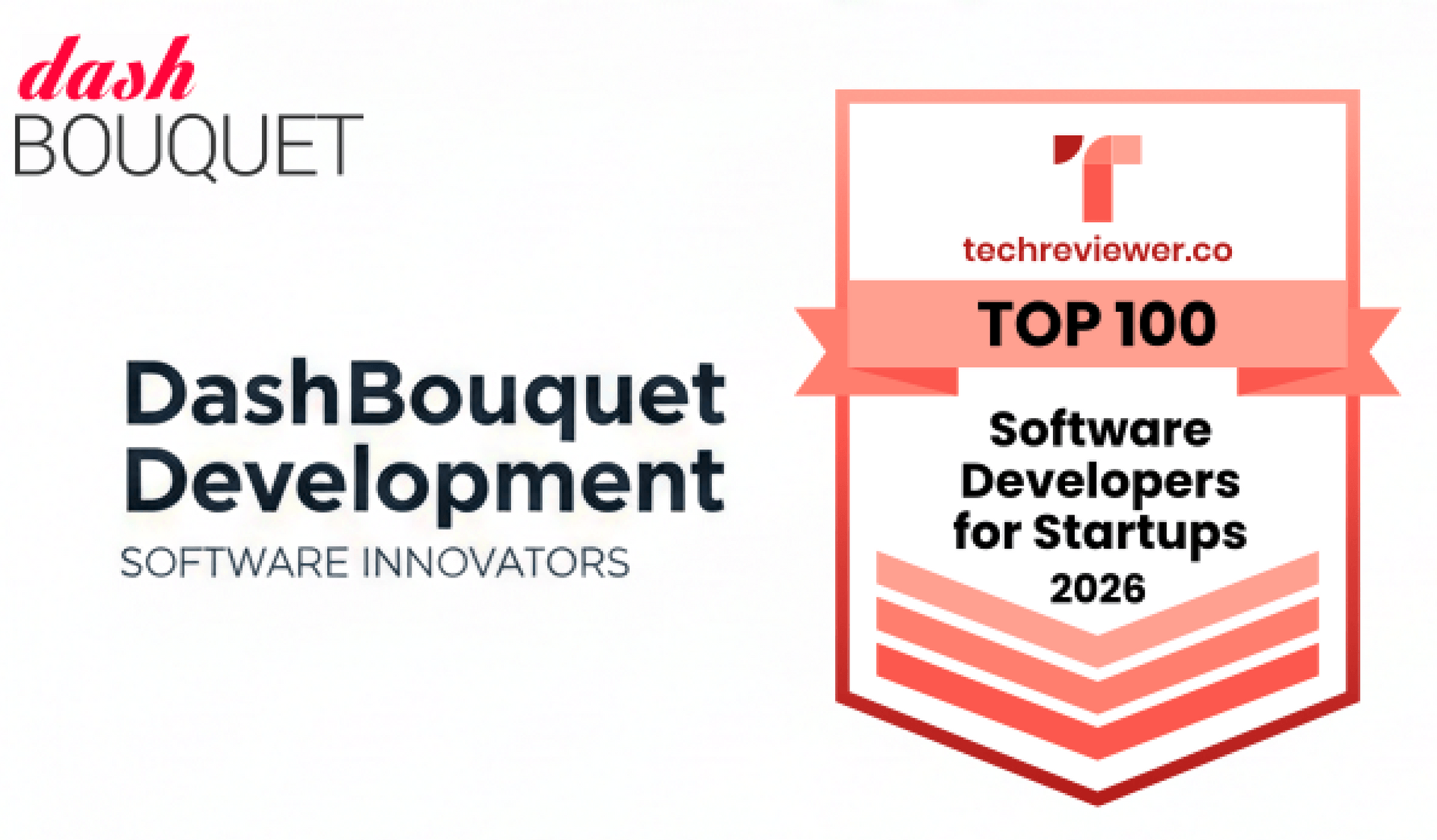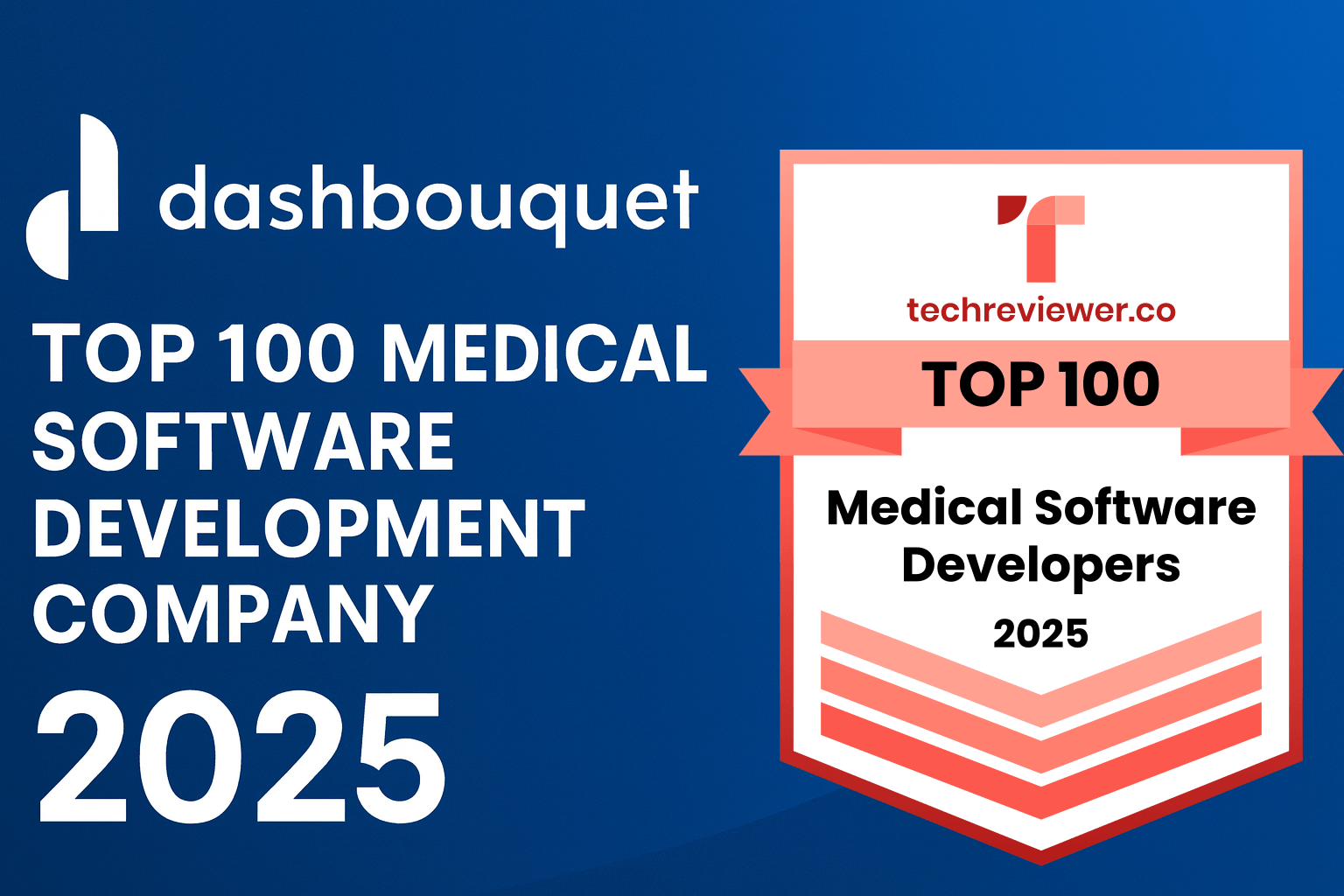The concept of DevOps is gradually becoming more popular in the software development industry. With more teams looking to implement an agile methodology of product development, DevOps is helping make it possible. Teams can now push code regularly, automate the deployment pipeline, and have Continuous Integration/Continuous Delivery as part of the release process.
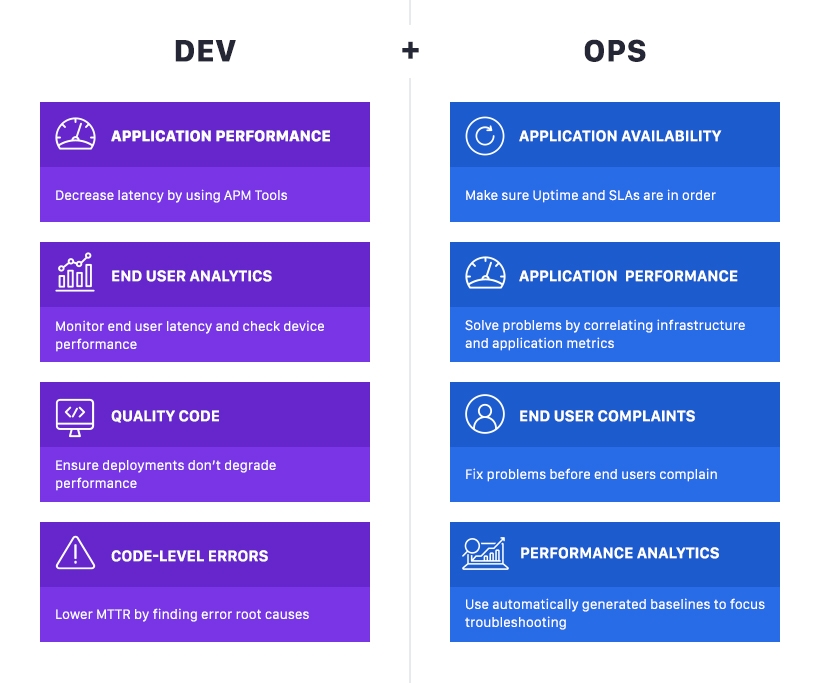
While an understanding of various concepts drives DevOps, there are different tools out there to make it easier to implement these concepts. In this article, you'll learn about these tools and hopefully, begin using them as an integral part of your software release/maintenance toolkit.
The Tools
There are a lot of tools that make DevOps possible, and it will be near impossible to cover them in one article. However, the five tools you'll learn about in this article are some of the most popular and powerful DevOps tools.
In this section, you'll see the discussion of the following tools:
- Terraform
- Ansible
- Packer
- Docker
- Kubernetes
Terraform

Type: Configuration
Written in: Go
The first DevOps tool on this list is Terraform from Hashicorp. Terraform is an infrastructure-as-code tool that lets you build, change, and manage infrastructure properly. You can consider Terraform to be a provisioning tool. It helps you set up servers, databases, and other kinds of infrastructure that powers full-scale applications.
The code that manages infrastructure using Terraform is written in the Hashicorp Configuration Language (HCL). All of the configurations you need should be in this file as it will include dependencies to let the application run. HCL is declarative, such that you only need to specify the end state you desire, and Terraform will do the rest of the job.
Terraform is not restricted to any particular cloud service provider as it works with multiple cloud providers and environments. There are no issues with compatibility when using Terraform.
Cloud services providers such as AWS, Microsoft Azure, Google Cloud all integrate seamlessly with Terraform. Version Control System hosting providers such as Github and Bitbucket all also work fine with it.
There is an enterprise and open source version and Terraform can be installed on macOS, Linux and Windows systems.
Ansible

Type: Configuration
Written in: Python, PowerShell, Shell, Ruby
Similar to Terraform, Ansible is also an infrastructure-as-code tool. Ansible is a tool that helps with the deployment of applications, the provisioning and configuration management of servers. Ansible is built in Python and maintained by RedHat. But it remains free and open source.
As a configuration management system, you can use Ansible to set up and build multiple servers. You get to install Ansible on a control machine, without requiring Ansible running on the other servers which can vary from web to app to database servers.
Unlike Terraform, Ansible doesn't make use of HCL for its code. Instead, the configurations are written in Ansible playbooks which are YAML files. Ansible uses a hybrid of a declarative and procedural pattern. This is different from Terraform, which is solely declarative.
Since Ansible works on a control machine that administers others, it requires a mode of communicating with them. In this case, Ansible uses SSH. It pushes the modules to the other servers from the dominant server. Ansible is an agentless system, as it doesn't require a deployment agent on the different machines.
Linux is the most suitable operating system for installing Ansible. However, it also works fine on macOS. For Windows users, it is possible to use Ansible through the bash shell from the Windows Subsystem for Linux.
Packer

Type: Configuration
Written in: Go
Packer is another DevOps tool from Hashicorp on the list. Written in Golang, Packer helps you automate the creation of virtual images. The process of manually building images can be frustrating as it is error-prone, but Packer eliminates all of that.
With a single JSON file, you can use Packer to create multiple images. So when it works the first time, there's a guarantee that it will work the hundredth time since nothing interferes in the automation process. Many cloud service providers work with images, so you can seamlessly work with those providers since Packer standardizes the creation of images for the cloud environments.
Packer doesn't work as a standalone tool. You can integrate it with Ansible, Chef, and Jenkins so the images can be used further down in the deployment pipeline. The installation process is not complicated, and you can learn to get started with the tool.
Docker
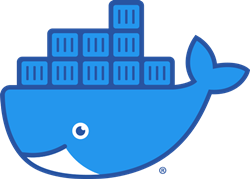
Type: Containers
Written in: Go
Docker is a container technology that lets you isolate your applications in special environments. Containerization is similar to virtualization, except that containers do not spin up a full operating system.
With Docker containers, you can develop and deploy your applications in these custom environments such that you do not have to worry about compatibility issues. Your apps can run anywhere, provided that they are in containers.
To fire up Docker containers, you have to create Docker images through Dockerfiles. A Dockerfile contains the specifications needed in a Docker container when launched from Docker images. You do not always have to build your own Docker images as there are official images on the Docker Hub that you can use.
Docker works natively on Linux and also operates fine on macOS since it is Unix-like. For Windows users, it is possible to make use of Docker too through the Docker toolbox.
Since there is usually a reason to work with multiple Docker containers, this leads to the final DevOps tool in this article.
Kubernetes

Type: Containers
Written in: Go
Kubernetes (K8s) is a Google open-source tool that lets you administer Docker containers. Since there are often a lot of containers running in production, Kubernetes makes it possible to orchestrate those containers.
It is however important to understand the reason to orchestrate Docker containers in the first place. When there are many containers running, it is hard to manually monitor these containers and have them communicating with each other. Asides, this scaling also becomes difficult as well as load balancing.
With Kubernetes, it is possible to bring all these containers under control so this cluster of machines can be administered as one machine. Often compared to Docker Compose, Kubernetes is different as it makes it easier to deploy, scale, and monitor the containers. When any of them crash, they can self-heal, and Kubernetes can spin up new ones as replacements. With K8s, it is possible to do storage orchestration, service discovery, and load balancing easily.
You can install Kubernetes on macOS, Linux, and Windows and use it through the Kubernetes command-line tool.
Conclusion
The concept of DevOps is can be very beneficial to getting large-scale applications to be performant under different kinds of load or traffic. It also makes the software deployment pipeline easy to manage.
However, the concepts DevOps are hard to implement without the availability of tools. There are many tools in this space and companies have varying choices. Despite this, Terraform, Ansible, Packer, Docker, Kubernetes are tools that have a large user community enabling the implementation of DevOps in the various software projects. These five tools have been briefly discussed, but you can do more research if you intend using them.
Do you make use of any DevOps tool regularly and it’s missing from this list? Kindly share with us.