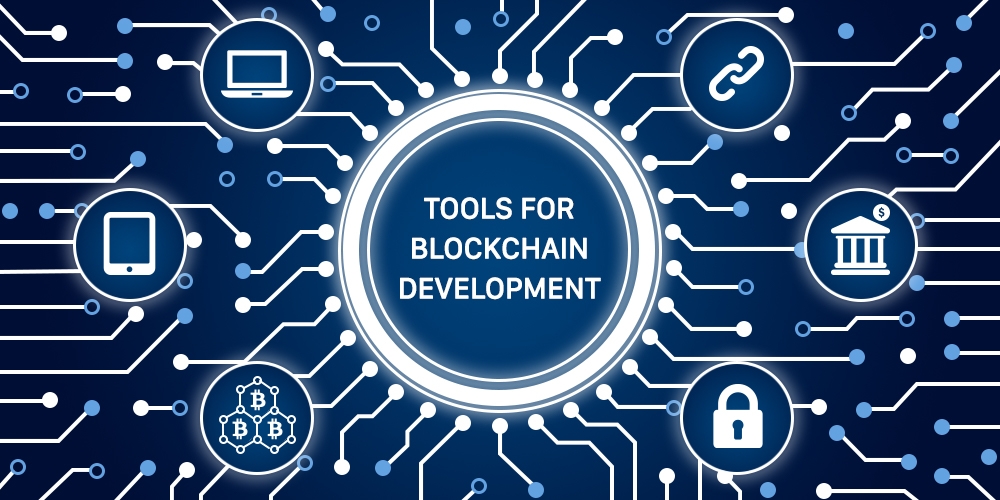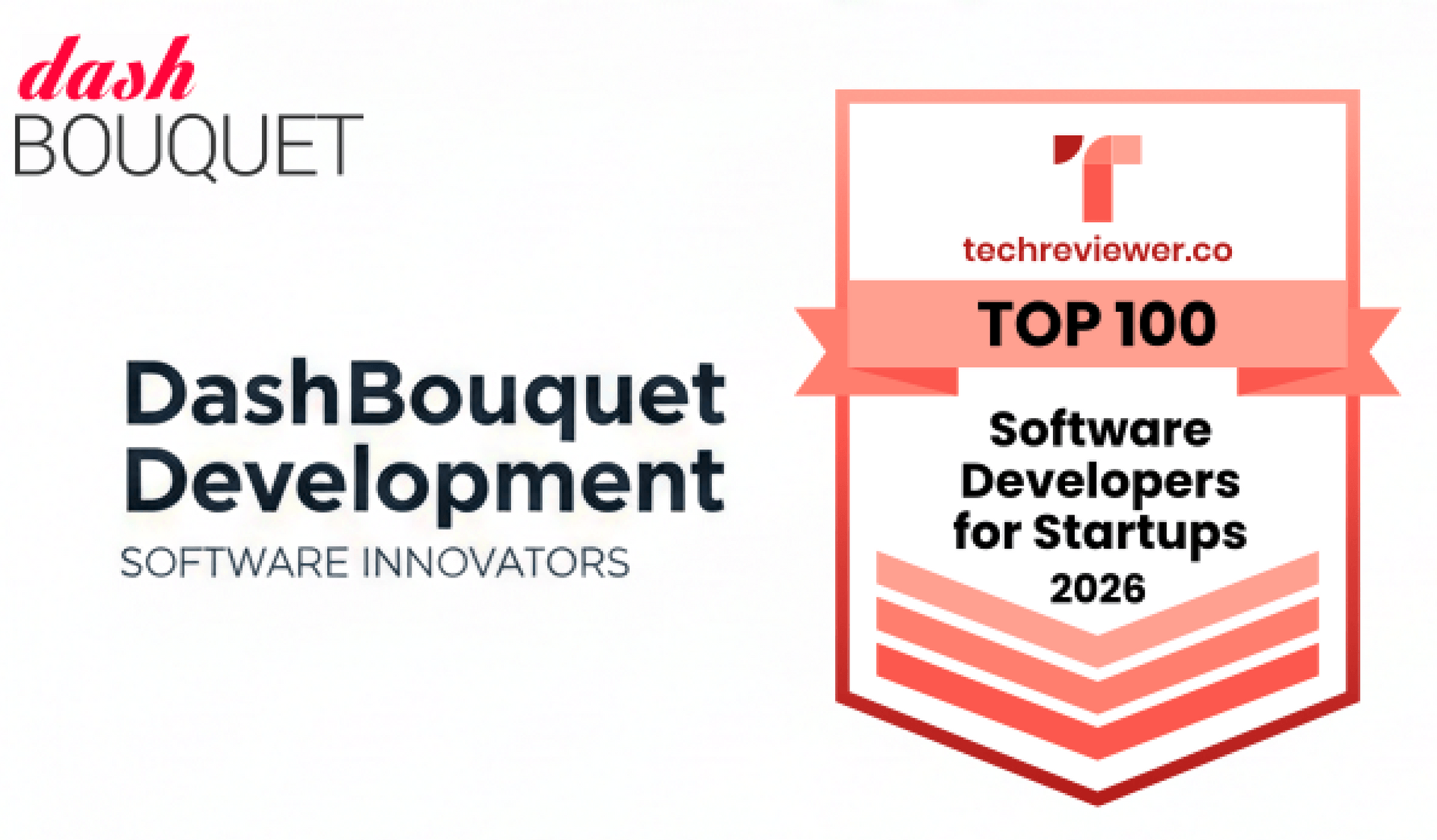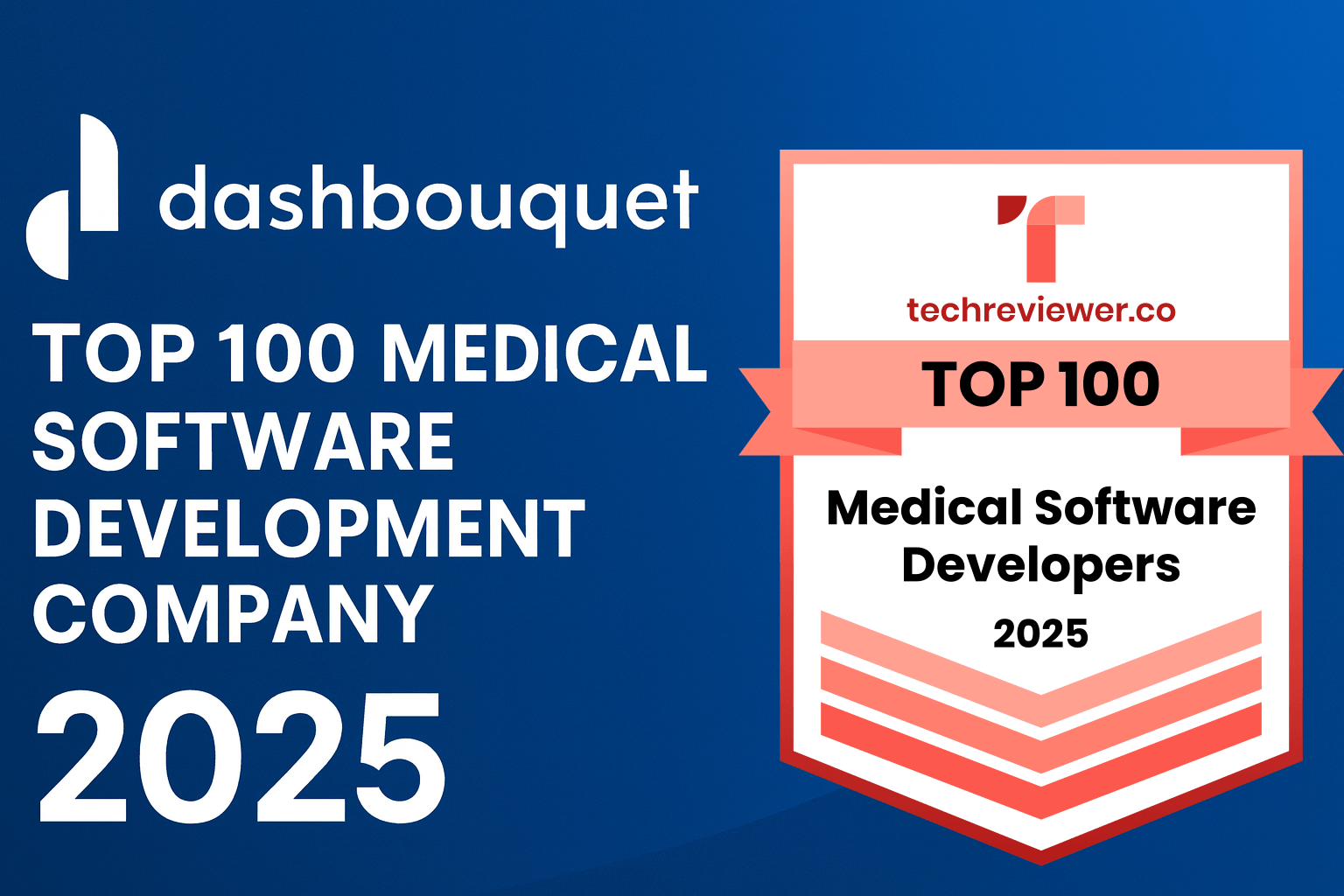Blockchain, though known to most people through cryptocurrencies like Bitcoin, is used for much more than powering cryptos. Recently, a lot of companies have been coming up with innovative ways of putting this technology to use, from using it as a decentralized voting system to managing a global shipping system.
Even big companies like IBM and Samsung have adopted it for use. So it's natural that all this interest in it brings about the need for blockchain developers. In fact, according to a report from Upwork, blockchain happens to be the fastest growing skill on its platform, surpassing skills like TensorFlow and machine learning in the top 20 list. This means there are a lot of jobs for blockchain developers.
The blockchain isn’t just used for processing transactions, or storing values. Some blockchains have the ability to execute programs called smart contracts. Smart contracts are digital contracts that help you exchange money, property or anything of value in a free and transparent way without the need for middlemen.
If you're interested in being one and starting a blockchain project, here are 10 tools popularly used by blockchain developers. Of course, they are more than these, these are just more popular.
1 Remix IDE
 Ethereum has a lot of tools for writing and deploying smart contracts. One of the easiest tools to use is a browser-based IDE called Remix. Remix can be used to write, debug, test and deploy smart contracts with a programming language called Solidity—more on this later on.
Ethereum has a lot of tools for writing and deploying smart contracts. One of the easiest tools to use is a browser-based IDE called Remix. Remix can be used to write, debug, test and deploy smart contracts with a programming language called Solidity—more on this later on.
Remix was written in Javascript and is open source, hence free to use by all. You can check out their documentation here for more information.
2 Text Editors
Aside the above-mentioned tools, text editors like Visual Studio Code developed by Microsoft, Atom.io, Sublime Text and others like that can be used to write and edit Solidity files.
3 Solidity

At this point, you’re beginning to wonder what Solidity is. Solidity is a contact-oriented programming language used to write smart contracts to be executed on various blockchain platforms, one of which is Ethereum.
Solidity has similar syntax to the well-known JavaScript programming language and enhances the Ethereum Virtual Machine. You can read the documentation.
4 SoLC - Solidity Compiler
Solidity just like a lot of other programming languages has a compiler. It translates smart contracts written in Solidity to a format that can be understood by the Ethereum Virtual Environment.
There are two kinds of Solidity Compiler. The Solc which is coded in C++ and Solc-js which is cross-compiled from C++ to Javascript using Emscripten.
While Solc and Solc-js both work as Solidity compilers, it should be noted that solc-js is a little bit slower than solc. Nevertheless, it enables platforms like Remix and Pragma to work smoothly.
Solc can be installed on Ubuntu with the commands below:
sudo add-apt-repository ppa:ethereum/ethereum
sudo apt-get update
sudo apt-get install solcThe windows binary for solc can be gotten here.
5 Solium
As a blockchain developer, security is a very important part of development. It is important that your solidity code is free from security holes and this is where Solium comes in.
Solium is a tool designed to help with formatting your solidity code as well as fix security issues in your code. Therefore, it ensures your code is properly formatted and easy on the eye and checks for vulnerabilities too. You can find out more on their Github page.
To use Solium, you install using npm:
npm install -g solium
solium -V6 Parity

After compiling, you have to set up a development environment to deploy your contracts on the Ethereum blockchain. To interact with the blockchain you need an Ethereum client, and that is where Parity is needed.
Parity is one of the fastest and most secure way of interacting with the blockchain. It was founded by Gavin Wood, former CTO of Ethereum and is written in the Rust programming language.
Parity is integrated directly into a web browser. It allows users to access the Ether and basic token wallet functions. It also acts as an Ethereum GUI browser, allowing access to all the features of the Ethereum network including dApps(decentralized apps).
7 Geth
Asides Parity, you can also try your hands on Geth which is also an Ethereum client like Parity. It is popular among novices. Geth also known as Go Ethereum was written in Go programming language. Geth is available for a number of platforms including Windows and Linux.
 On Linux, it can be installed through the PPA as seen below:
On Linux, it can be installed through the PPA as seen below:
sudo apt-get install software-properties-common
sudo add-apt-repository -y ppa:ethereum/ethereum
sudo apt-get update
sudo apt-get install ethereumIt can also be downloaded here for Windows and Mac OS users.
8 MetaMask
If you want simple access to the blockchain through your browser, MetaMask is a very good option for you. It is a chrome extension that significantly improves how other people can interact with your decentralized applications on the blockchain.
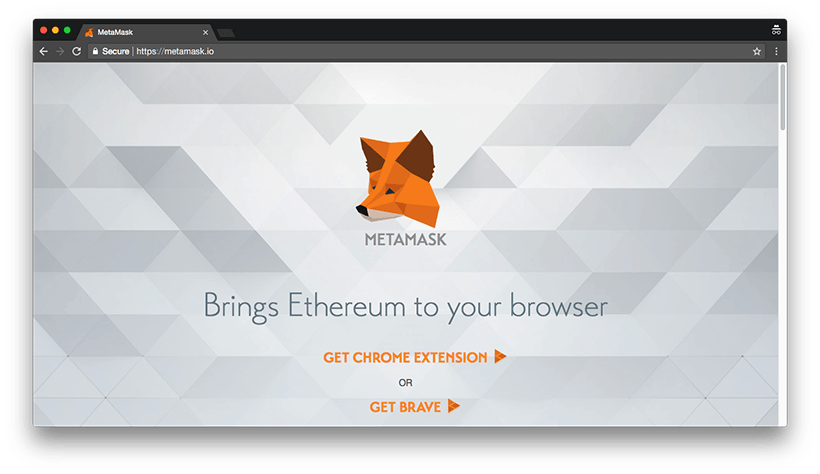 MetaMask does this by hosting several nodes, which means you don't need to have a node on your device. All you need to do is register an account with them, and you are automatically connected to one of their nodes.
MetaMask does this by hosting several nodes, which means you don't need to have a node on your device. All you need to do is register an account with them, and you are automatically connected to one of their nodes.
MetaMask allows you run decentralized apps on your browser and can be used to secure wallets ensuring that transactions carried out with them are safe.
9 Truffle
Truffle is a tool for building smart contracts. It is a development suite that aims to make blockchain development easier, ensuring that developers are comfortable with building decentralized applications in no time.
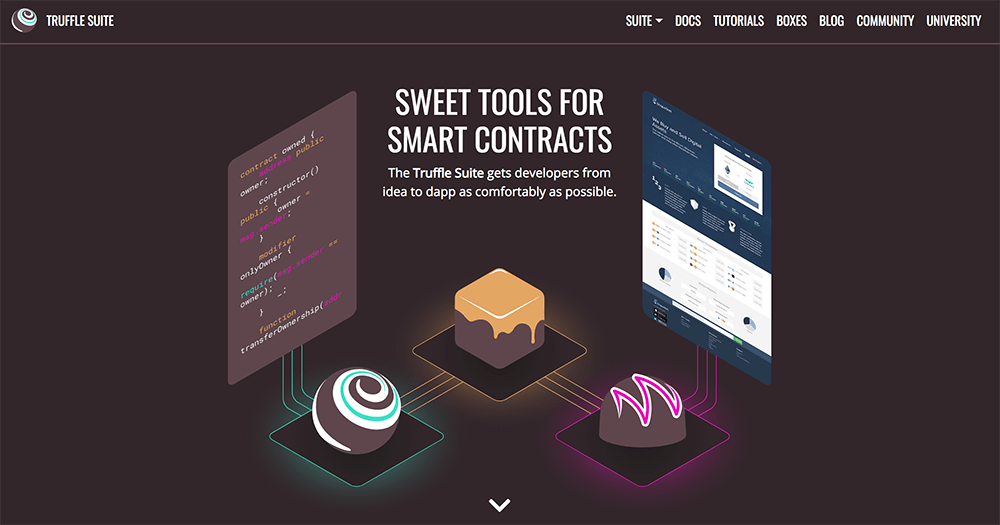 This powerful framework allows developers to carry out automated tests with tools like Mocha and Chai and also carry out scriptable deployments and migrations. You can check out Truffle on Github.
This powerful framework allows developers to carry out automated tests with tools like Mocha and Chai and also carry out scriptable deployments and migrations. You can check out Truffle on Github.
Truffle can be installed using the Node Package Manager through the command below:
npm install -g truffle10 DAppBoard
 DAppBoard is an analytical platform for Ethereum smart contracts. It's an Ethereum blockchain explorer. DAppBoard is a web-based analytics service, designed to monitor and analyze smart contract activities on the Ethereum blockchain.
DAppBoard is an analytical platform for Ethereum smart contracts. It's an Ethereum blockchain explorer. DAppBoard is a web-based analytics service, designed to monitor and analyze smart contract activities on the Ethereum blockchain.
With DAppBoard, you can see how smart contract and decentralized apps are used by the world. You can also get information on the number of users of a decentralized application or how much Ether is processed by a contract.
Conclusion
In conclusion, asides the ones mentioned here, there are still a lot of blockchain tools out there. So you might or might not need them depending on your project. Other powerful tools deserving of notable mentions are GanacheCLI, EtherScripter and Embark just to mention but few.
I hope this article has helped expose you to the kind of tools available for blockchain development. Happy blockchain developing! Cheers.